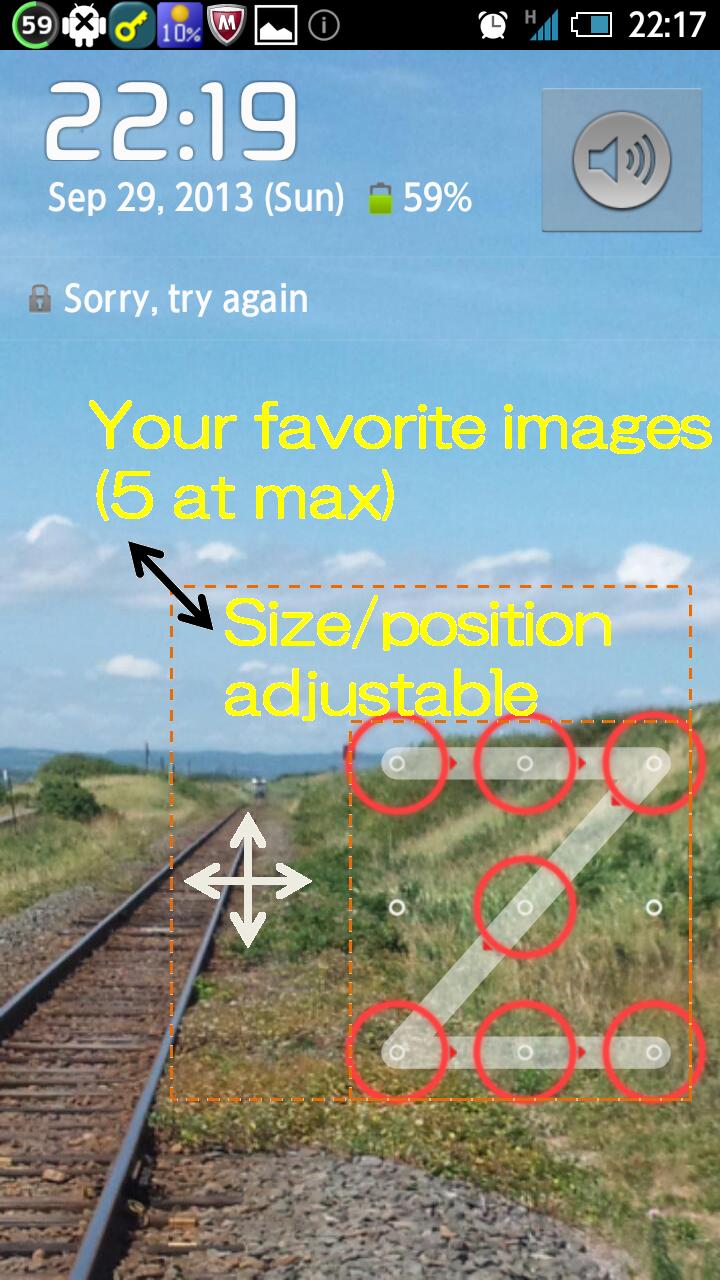
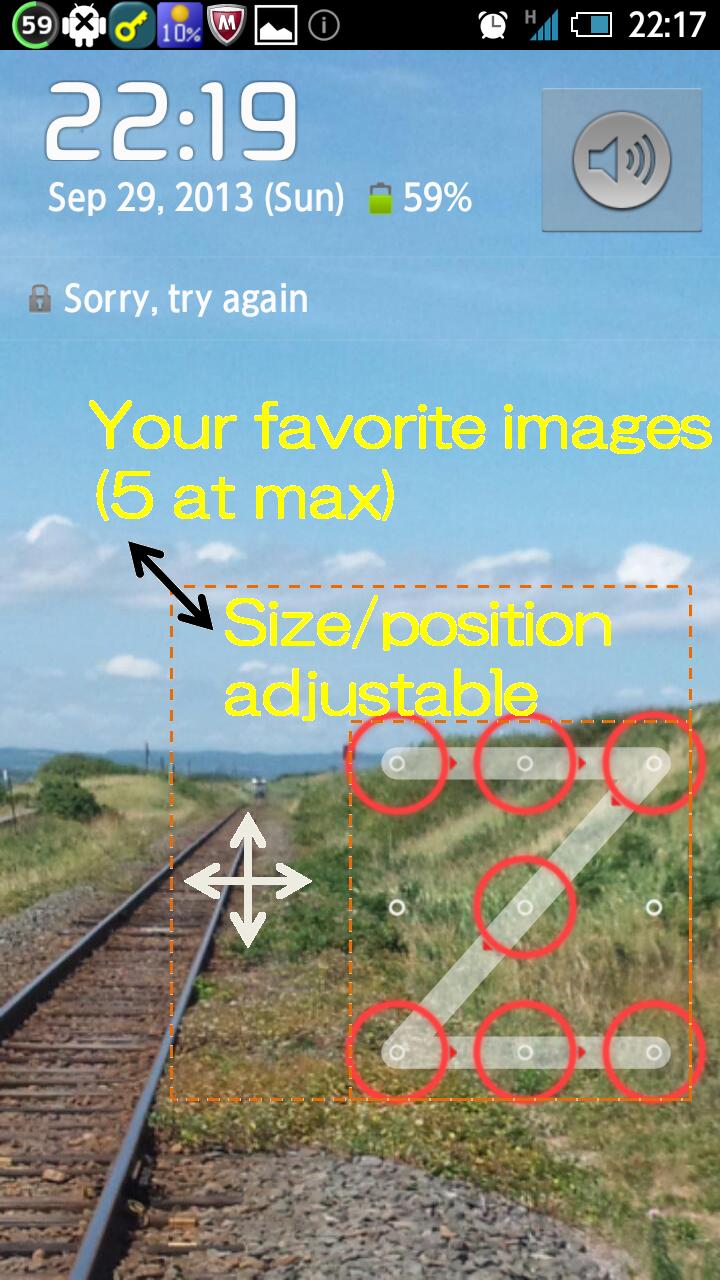
Screen Lock & App Lock with customization. Easy to unlock by one-hand!
Easy to unlock by one-hand with customized unlock screen.
☆General
► Pattern/PIN tile : Flexibility of size and position so that your thumb can easily unlock.
► Customization of background image(s) and font.
☆Screen Lock
► Can set specific application for auto unlock like alarm clock.
► Can set 2nd pattern/PIN.
► Can put widget tile(s) on the lock screen.
*Instead of default lock screen, customizable lock screen is shown. So please set default lock screen "None" or "Slide(Swipe)".
☆App Lock
► Group control up to 3 groups.
☆Kids Lock
► Can set up to 6 applications which the system allows use.
**Please exclude this app from task-killer applications.
You can buy ad-free option via in-app billing. But please carefully confirm that your device has no problem with this application before you buy this option.
Screen off function uses Device Administration and its force-lock policy. These are used only for this screen off function.
This application was personally developed by Junichi Kosaka in Japan as a hobby in my free time. Original purpose of this development was for my wife who was a beginner of a smartphone to effectively use by one-hand. I got good feedback from her, so I decided to release this application to the public.
Expand
Release Time
Size
Category
Practical ToolsPackage Name